How to Create an FTF file of Your Xperia ICS Firmware
Now that all of Xperia 2011 phones (well, except for Play) have had the taste of Ice Cream Sandwich-the latest incarnation of Android. Sony has also confirmed that ICS is only available through PC Companion and not OTA. This means you must connect your phone to PC or Mac to update your firmware. Isn’t it the best time to create an FTF file for the newest ICS firmware?
So what is an FTF file? Without delving deep into it, let me say it stands for Flash Tool File. Using Flashtool, and the correct firmware file, you can easily and conveniently flash your phone anytime you want. With Flashtool, you can install your stock (unmodified) ftf firmware file if you have not unlocked the bootloader. If you unlocked it already, you can flash modified firmware too. Where do you get the .ftf file? You can certainly get your ftf file from XDA Developers forums. But you can also create your own ftf file. Here I’m going to explain how to create an ftf file of your Xperia ICS firmware. Same procedure is applicable for Ginger Bread too.
How to Create an FTF file of Your Xperia ICS Firmware
What you Need to Create an ftf File:
- Sony PC Companion or SEUS
- Flashtool and its updates if any.
- Internet connection.
- An Xperia phone of course.
Warning and Disclaimer: Take a backup of all important data like contacts, call logs, SMSs, apps, APN and other settings before proceeding further. You may have to perform a clean install of your OS. While for all practical purposes, using Flashtool is safe but there is a very very remote chance of damaging your phone and don’t blame me should it happen.
1. Install Sony PC Companion and/or SEUS. This will copy the necessary drivers to your PC. Connect your phone with USB Debugging enabled and allow your PC to install the necessary drivers.
2. Connect your phone and update or repair your phone with the latest firmware version (right now 4.1.B.0.431). If you update/upgrade, your data will be preserved. If you repair, all data may be lost. So backup everything. Now, your phone is updated with the latest firmware. Keep it aside. We don’t need your phone anymore to create the ftf file.
3. Go toC:\ProgramData\Sony Ericsson\Update Engine\db\13740270\blob_fs folder and look for the biggest three files. The folder “blob_fs” may be located in a different place depending on whether you used PC Companion or SEUS. Perform a search for that folder if you can’t find it. Once you are inside the folder, sort by size and see the 3 largest files were just created (when you updated/repaired your phone). Copy them to somewhere else like D:\firmware.
4. Install Flashtool and open it.
5. Click Advanced > Decrypt Files.
6. Select all the three files and click the right arrow to send them to the right side and click OK. In a moment, you will see a Flashtool pop up window that shows all the decrypted files. Select all and click the right arrow button.
7. Type in the device name next to Device, firmware version number next to Version, and branding next to Branding and click OK.
8. In the Device Selection window that appears, select your phone model and click OK.
In a moment, your ftf file will be there in the default Flashtool folder C:\Flashtool\Firmwares.
You can use this .ftf file to flash your phone using Flashtool.
Why you should create the ftf file?
If you are someone who can’t resist reinstalling/reflashing for whatever reason, creating an ftf file can be a life saver for your phone. If you root and especially unlock the bootloader and install custom ROMs, having the firmware file always with you is a good idea. Should something go wrong, you can simply reflash the phone (remember unbricking?).
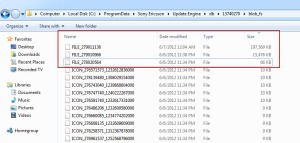

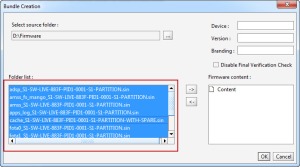
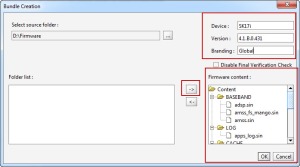
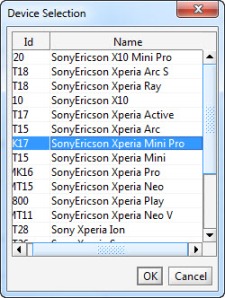


your content is very useful and reliable, thanks and keep up the good work.
How do I find my phone’s branding? Its a T-Mobile, but is the branding ‘global’ or ‘t-mobile’? Otherwise thanks for the very good post!
I think it should be T-mobile.
Hi Vijay and
thanks for your precious work.
after decripting I see only “Content” below but if I click OK
a popup tells me to select a file at least..
Regards
Ok, now on Win7 64bit it works but after bundle creation I don’t get Device selection window. Is it mandatory ?
Thnx
So what id you do?
i cant find the folder
C:\ProgramData\Sony Ericsson\Update Engine\db\13740270\blob_fs
it shows no folders
pls help
Hi, the location of blob_fs varies depending on OS and whether you used SUS or PC Companion. Please search for the folder it should be there.
After step 7 nothing happens , device selector pop-up didn’t came.
In the log got “Finished Bundle Creation” but no device selector pop-up
also there is no ftf file created in the folder
No ftf after creting ftf? Are you using the latest Flashtool version?
I want to know that what is the procedure to create ftf file using pc companion…
i tried to find out “blob-fs” folder but i failed in that..
so please tell me the correct procedure to find out downloaded files by pc companion while updating my phone…
the ftf is generated but flashtool didnt prompt me for device selection
That shouldn’e be an issue I suppose. You can go ahead and flash the created ftf file.
Hello Vijay, can you make a tutorial to convert from zip file to ftf file?
The ftf file created was of just 15 mb. Anyway, I flashed it & now my phone isn’t booting & shows a thumbnail of a phone with ‘!’ sign. Is the ftf file alright? Plz, tell me how to fix it. Someone help…..
You may want to reflash with SUS or PCC. If that’s not possible, you can always get your firmware from xda forums.
hi i want u to help me if u r here i am Egyptian and i can’t update my Xsola to ice cream sandwich and i dunno why i hope u help me or pm me at my e-mail if u can no_mercay@yahoo.com thanks and i wait you pm me please
Could you please let me know what you tried to update your phone?
The created ftf is only 12mb in size. Can’t figure out what went wrong.
Hi, all went fine, I flashed the 4.1.B.0587 for ST15i mini, all works, but companion and over the air update still tells me there is an update available (14.1mb) in Update Center phone app, but cant install it. It boots extracts an package and screen got blank and phone restarts and tell me cant update because i have changed system files (custom kernel and open bootloader).
All works fine, but how do i fix that update check ?
If you have Titanium backup or Gemini File Explorer, you can freeze UpdateCenter.apk .
Can I do this with the Xperia Play 4g?
You can create a ftf file of GB firmware. But Play doesn’t have official ICS update.
Thanks for this! Got the ICS ftf for my Xperia P by this method 🙂
Btw, I did not get the Device Selection wndow, using FLashtool 0.9.8, hope that’s not much of an issue…
And should I have left the ‘Disable final verification check’ unchecked? Will there be a problem when flashing as I have unlocked bootloader and rooted rom?
That should be an issue. You can go ahead and flash the ROM to see if that works.
Can I just clarify if this will update the phone with the latest version of the phone’s firmware, or just download a copy of the firmware that is currently on the phone? I’m aiming to create a backup of the stock firmware on my Xperia TX, and I would like to avoid updating to the current update as it’s not compatible with the locked bootloader-friendly rooting method.
It will update the phone.
I’m trying to make a backup of the out-of-box stock firmware that came on my phone (Xperia TX). The phone was rooted with a method that doesn’t require unlocking the bootloader, since I wanted to maintain compatibility with official and OTA updates. There is a new firmware update for my phone that cannot be rooted with the locked bootloader-friendly method and requires unlocking the bootloader.
I’d like some clarification on these two matter:
1) If I follow the steps you list, will my phone get updated to the new firmware?
2) In the case that it doesn’t, will SEUS download a copy of my current firmware or a copy of the newer firmware to my computer?
Thanks in advance.
If you upadte your phone, SEUS will overwrite the blob_fs (or similar) folder with the new firmware files. If you had already updated your phone with your old firmware (before the new one was released), the files should be there in that folder. Otherwise, you can search the XDA forums for the FTF of the old firmware. Yes if you follow my steps, your phone will get updated with the new firmware.
He make a .Sin file. what am I doing wrong?
thankz… very very use full
Hi vijay
I have xperia p locked to O2 network. It has 0 attempts left to unlock. I guess its hard lock now. Can we use the above procedure to unlock it and from where I can download flash tool.
Your help will be much appreciated.
Regards
Hi, The above procedure is to backup your ROM in FTF format. It’s not related to sim card unlocking.
Hi there, I have 2 very large files (over 100MB), one 15MB file and one 66KB file (like in the screenshot) in my blob_fs folder.
Should I select all four, or skip the smallest file? Using an Xperia Mini pro, thanks.
Skip the smallest one.
Should I select all four, or skip the smallest file? Using an arc, thanks.
skip the smallest file.
for xperia arc selected 3 folders?
Step 8 did not, but the file became ftf.
To get a copy of the kernel is the same process simply UTILIZE in converting 1 file.
Sorry for my english
Unable to find blob_fs!! I bought the phone yesterday, installed the PC companion, it says I have one update but it is the one which updates GB to ICS, so I did not update it since I want to have the FTF for GB. now what should I do?
You will most probably be able to get your FTF from XDA forums. Just make sure you are downloading the ROM for your country or carrier. You cannot make an FTF file of your ROM if you haven’t even updated your phone with PC Companion once.
it works only once ! how can i create ftf file for every device i have ?
i have a zip file which i want to flash through flashtool how do i do it. do i have to convert it to ftf? if so how?
Usually Zip files are flashed through a custom recovery.
Wow! It worked! Thanks mate!
Hi Vijay,
your explanation is really cool, thanks for tat first of all.
My Xperia sola is Factory unlocked and i wanted to try ULTIMATE SOLA custom rom from XDA.
http://forum.xda-developers.com/showthread.php?t=2025449
so while going through the procedure i came across “FLASH CWM V5”. can you explain me wats tat..?
Hi Sai,
Clockworkmod recovery also CWM is a custom recovery with which you can perform many advanced tasks like installing a custom ROM, etc. I’m not sure which exact version the author is talking about. You may want to ask in that thread as to which kernel you have to use. Usually, CWM is included with custom kernels. You can install a custom kernel using fastboot or Flashtool which comes with fastboot.
okay.. got it dude.. thanks for the quick response
hi vijay,
can you tel me what exactly “unlocking bootloader” means. i have bought a mbl which is a factory unlocked. so does tat means sony already unlocked bootloader or tat is completely a different case.
Actually i’m very much new to mbls and all this software and as is see you are a person with high knowledge in this, so i thought of asking you here even my query is irrelevant to your original post.
Please help. Thanks.
similarly can u plz share how to take backup of my currently installed Firmware i.e. Gingerbread on my XPeria U. plz.
Thanks a lot 🙂 Helped me with my XZ when SEUS wouldn’t want to Update /Repair btw SEUS files are located in a hidden folder in C:\ProgramData\Sony Ericsson\Update Engine\db\13740270\blob_fs
Good to know that.
hi there!. If I root the phone first, then create a ftf file. Can I share the ftf file already rooted on… XDA for example?
I believe you are asking that if you root your phone and then create an FTF file of your firmware, would it be rooted right? The answer is no, because you are not creating the FTF file from the firmware from your phone but from your PC. The firmware files are downloaded by SUS to your PC in a directory.
can u please tell me any way to convert this ftf file to a flasheble zip file.if possible also mention how can I make it pre rooted with cwm recovery.that would help everyone to save a zip in sd card and flash it there if faced any problem.thanx
Hi,
You might want to try this http://forum.xda-developers.com/showthread.php?t=1931189 . I haven’t tried this before.
Worked just fine for Xperia P JB 6.2.A.1.100
Thanks a bunch
thanx man
m worked for sony xperia MT27i sola
yo yo
I repaired my Xperia J from ICS to JB. Now there is 4 files inside the blob_fs folder. 1 of 387 MB, 1 of 15 MB, 1 of 67KB and 1 of 1 KB. Should I select all four files or omit last file of 1KB? This file (of 1KB) has preset1.ta when converted. Can you guide me what is it and is it required or not?
Thanks Very much.
Not very sure about that. But you can have it, that won’t hurt.
hi,
i have repaired my phone using PCC and unable to find the blob_fs folder can u plz help where to find it
On my Windows 7 PC, the folder is under C:\Program Files (x86)\Sony Mobile\Update Service\db\13740270\blob_fs. But This was created by Update Service and not PCC.
Hi…
please help if u can…
This is how it started i installed the cust rom cm 9 and was very much unhappy so wanted to switch back to stock so…
i accidently selected xperia pro 2.3 firmware and flashed that firmware on my xperia mini pro…
and i didnt realised till the time i flashed it completely…
i started the phone then noticed that sony ericsson logo was much bigger and then check the logs of Flashtool saw that OMG ive now done something very very wrong and worng…
i tried all the steps from the threads hybrom custom kernel flash reflash stock firmware etc etc …
everything is unlocked like the bootloader…
i can install any and every comptible firmware on my mini pro…
BUT MY TOUCH DONT WORK NOT EVEN THE BACK AND OPTION TOUCH PAD…
only home button works… and keyboard works, volume and power…..
i follwed these steps on this http://forum.xda-developers.com/show….php?t=2366426 link it works but the touch is very very very very slow and if i want to use the back button i mean the touch pad on screen for back… i have too keep on pressing it 8 to 10 times… then it respons like a tortoise….
plz suggest anything what to do… how can i reprogaram the phone or do nething nething…..
please help ….
i have also posted this on xda .com but they are not rplying… plz help if u can…
I’m not sure if you have installed the stock ftf of your phone using Flashtool, but if you haven’t, try it. I don’t see why this method should not work. After flashing, perform a factory reset.
gran aporte a la comunidad
Great tutorial Bro. Worked as a charm !!! All the best !!!