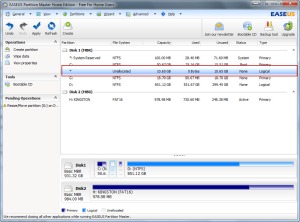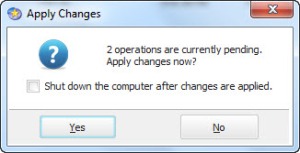How to Increase the Size of C Drive
How many times have you been intimidated by the notification that says “You are running out of disk space on Local Disc (C:)…”? If you are a computer user, you would have seen the notification several times.
You have tried everything—right from uninstalling unnecessary software to clearing unwanted and junk files and you still aren’t able to get some free space.
How to Increase the Size of C Drive
We all know that the operating system and its associated files are almost always installed on the C drive. We are also very much used to installing everything on C drive which slowly drains the free space on C drive. Over time, it’s congested with lots of files which we are not able to remove for unknown reasons.
If you are getting the “No free disk space” error message, it’s time to increase the space of C: drive.
What you need:
Easeus Partition Master Home Edition
Easeus Partition Master is a free and basic utility to manage your partitions. What it can do for you is it can take away some space from the next partition and merge it with C drive, effectively increasing its free space.
To increase space in C drive, follow the steps below:
- Install Easeus Partition Master and open it.
In the main window, you will see all the available partitions.
- Right-click the partition which is immediately next to C: (Ensure it has free space to spare) and click Resize/Move Partition.
- Move the slider from left to right until needed and click OK.
Now, you will get an unallocated space as shown below.
- Right-Click partition C and click Resize/Move Partition.
- In the resulting window, move the slider until end (to the right) and click OK.
- Click Apply.
- Click Yes in the next window.
Once the process is over, you will have the C: drive expanded. To confirm that, go to My Computer and check the disk space of C:.
Note: To make it work, ensure you have enough free space in the immediate next partition of C drive.